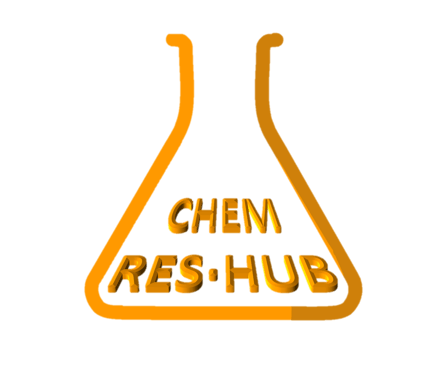Use ResearchGate for Research and Networking
TUTORIALCHEMISTRYBLOG

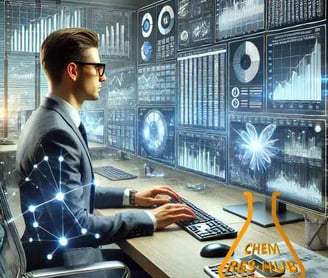
ResearchGate is one of the most popular academic networking platforms, with over 20 million researchers sharing publications, collaborating on projects, and discussing research. However, many users don’t fully utilize its features beyond downloading papers.
How to Efficiently Use ResearchGate for Research and Networking
Introduction
ResearchGate is one of the most popular academic networking platforms, with over 20 million researchers sharing publications, collaborating on projects, and discussing research. However, many users don’t fully utilize its features beyond downloading papers.
In this guide, you'll learn how to efficiently use ResearchGate to:
✅ Access full-text papers legally
✅ Increase your research visibility
✅ Connect with researchers in your field
✅ Find collaboration opportunities
Whether you're a graduate student, a young researcher, or an experienced academic, these tips will help you make the most of ResearchGate.
1. Creating a Strong ResearchGate Profile
A well-optimized profile improves your credibility and helps others find your research.
A. Setting Up Your Profile
✅ Use Your Institutional Email – This increases credibility.
✅ Upload a Professional Photo – A clear, formal headshot works best.
✅ Add Your Research Interests – This helps ResearchGate suggest relevant content.
✅ Provide Your Institution Details – Mention your university or research organization.
B. Adding Your Publications
Upload Preprints, Conference Papers, and Journal Articles
If your paper is paywalled, upload the accepted manuscript version (without violating journal policies).
Use DOI (Digital Object Identifier) to automatically fetch publication details.
📌 Pro Tip: If your paper is under embargo, upload a summary version and mention that full text is available on request.
2. Finding and Downloading Research Papers
One of ResearchGate’s most valuable features is free access to research papers.
A. Searching for Papers
Use the Search Bar to find articles, authors, or topics.
Apply filters (publication type, year, etc.) to refine results.
Click "Reads" to see the number of times a paper has been viewed.
B. Requesting Full-Text Papers
If a paper is locked, click "Request full-text" and send a message to the author.
Most researchers respond within a few days.
📌 Pro Tip: You can also follow an author to get updates when they upload new papers.
3. Networking and Collaborating with Researchers
ResearchGate is not just a repository—it’s a powerful networking tool.
A. Following Researchers in Your Field
Click "Follow" on a researcher’s profile to see their latest work.
Engage with their publications by asking questions or commenting.
B. Joining and Participating in Discussions
Use the "Questions" section to ask research-related queries.
Answering questions increases your visibility in the academic community.
Join ResearchGate Topics related to your field.
✅ Example Discussion Post:
"How does pH influence ibuprofen adsorption in MOFs? I’m conducting experiments on HKUST-1 and would love to hear others’ experiences."
4. Tracking Your Research Impact
ResearchGate provides various metrics to track the reach of your work.
A. Key Metrics to Monitor
📊 RG Score – Based on your activity, interactions, and publications.
📊 Reads – Number of times your papers have been viewed.
📊 Citations – Count of how often your work is cited.
B. Improving Your Research Visibility
Regularly upload new research, conference papers, and updates.
Engage in discussions and answer relevant questions.
Follow active researchers and interact with their work.
📌 Pro Tip: ResearchGate also suggests collaborations based on your research interests—keep an eye on them!
5. Using ResearchGate for Literature Reviews
ResearchGate is an excellent tool for gathering background research.
A. Finding Recent Studies
Use "Topics" to browse the latest papers in your field.
Follow highly cited authors in your research area.
B. Creating a Personal Research Library
Use "Saved Publications" to store papers for future reference.
Add tags to organize saved papers by topic.
📌 Pro Tip: ResearchGate sends email alerts when new papers match your interests.
6. Sharing and Promoting Your Research
If you’ve published research, ResearchGate can help increase its visibility.
A. Upload Your Work
Add your publications immediately after acceptance to maximize early reads.
If restricted by publishers, upload preprints or summaries.
B. Share Research Updates
Post short updates about your experiments, findings, or ongoing work.
Ask for feedback or collaboration opportunities.
✅ Example Update Post:
"Excited to share my latest study on MOFs for ibuprofen delivery! Looking for collaboration on computational modeling—let me know if you're interested!"
7. Avoiding Common Mistakes on ResearchGate
🚫 Not updating your profile – A complete profile attracts more interactions.
🚫 Ignoring messages or requests – Engaging with others increases visibility.
🚫 Uploading copyrighted papers – Stick to preprints or legally sharable versions.
🚫 Overloading with self-promotion – Balance sharing your work with engaging in discussions.
Final Thoughts
ResearchGate is a powerful platform for researchers, but most people don’t use it to its full potential. By actively engaging with researchers, requesting papers, and sharing your work, you can boost your research visibility and collaborate with experts worldwide.
📢 Are you using ResearchGate effectively? What features do you find most useful? Let us know in the comments!
Happy Researching!!